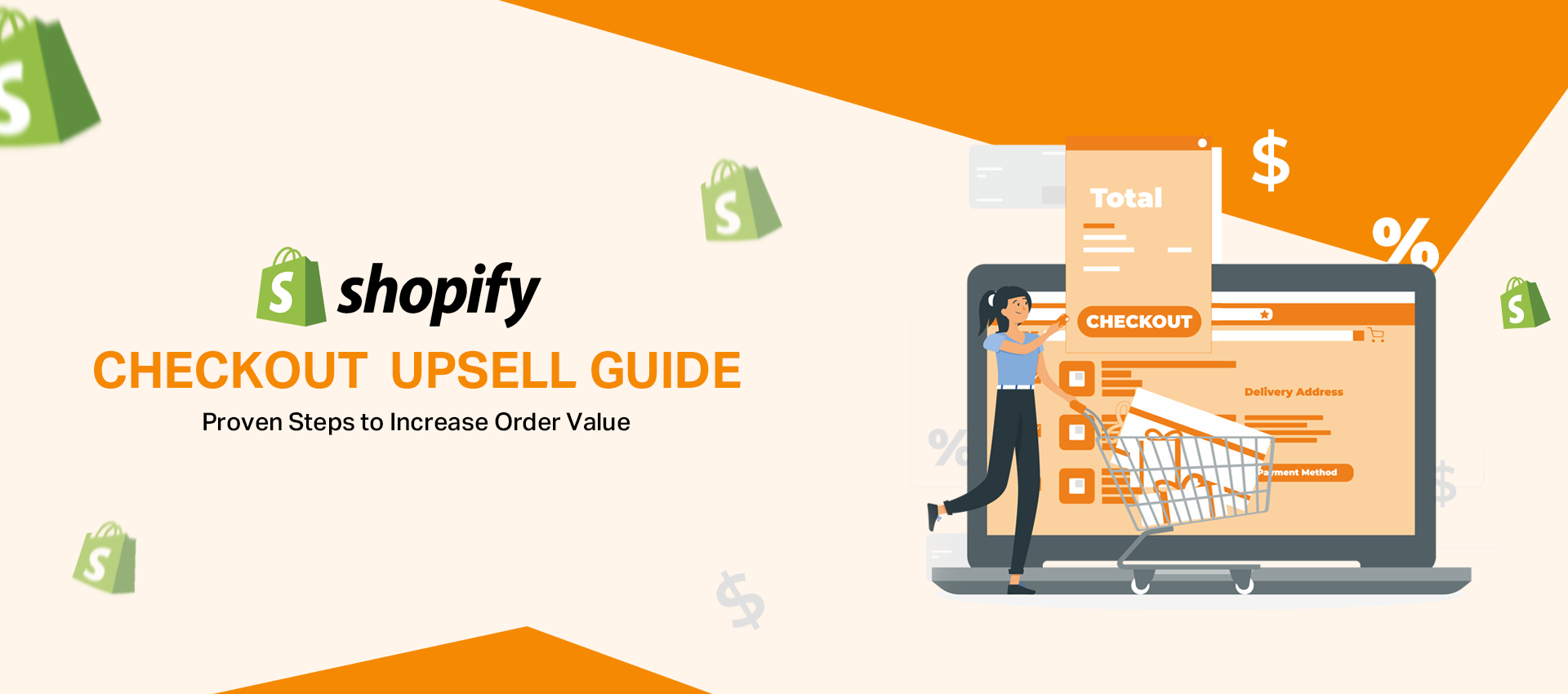
Checkout time isn’t the last stop for Shopify store owners; it’s another excellent opportunity to boost their earnings. That’s when Shopify checkout upsell comes to the rescue. If you present relevant products to your customers at the right moment, they may shop more. It’s not just about stress. It involves knowing what to do and when to do it. If you get it right, it fits in with the shopping itself instead of being noticeable or bothersome.
What is a Shopify Checkout Upsell?
Think of upsell checkout as a smart suggestion from a helpful salesperson. Instead of waiting for customers to discover more products on their own, you bring those products to them—right before or after they pay. It’s simple: show customers an upgrade or a related item that improves their original choice.
Imagine someone buying a DSLR camera. Suggesting a memory card or camera bag during checkout? That’s an upsell. And it’s not pushy—it’s practical.
Step-by-Step: How to Add Shopify Checkout Upsells
Pick the Right Products
Not every item in your store is right for upselling. The best choices?
- Items that pair naturally with other products (e.g., phone + case)
- Lower-cost add-ons that don’t require much decision-making
- Popular bundles you already know customers like
You’re not just tossing out random suggestions. You’re giving thoughtful nudges that actually help the buyer.
Choose the Right Moment
Timing matters. You’ve got three main windows:
- During checkout: Use apps to suggest upgrades or pairs.
- After checkout: Recommend extras on the thank-you page (yes, people still buy here).
Each stage has its own psychology. During checkout, people are cautious—too many distractions can backfire. But after purchase, they’re relaxed and open to extras.
Use the Right Tools
You don’t need to build upsells from scratch. Several Shopify checkout upsell app tools do the heavy lifting for you. For instance, Checkout Extensions Pro. It enhances the Plus plan store checkout with personalized upsells, AI-driven offers, free shipping bars, and post-purchase deals. Each app some strengths. Try a few. See what fits.
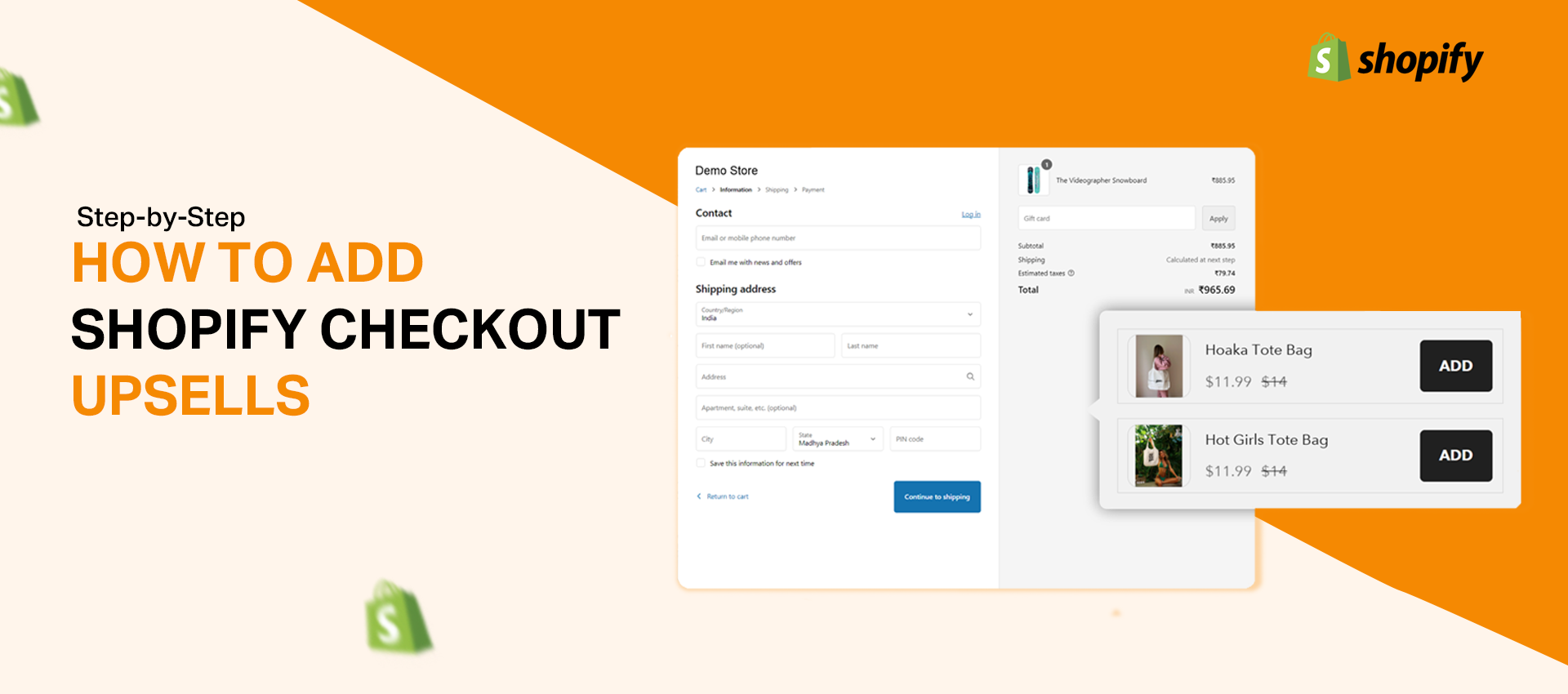
Keep the Design Seamless
Upsells shouldn’t feel like ads. Keep them clean, on-brand, and easy to accept or dismiss. The goal is to suggest, not to sell hard.
If you’re on Shopify Plus, you can tweak your Shopify checkout custom layout directly. Otherwise, you’ll need to rely on apps for this step.
Test, Tweak, and Track
Just because it worked once doesn’t mean it’ll always work. A/B test your offers:
- Try different products
- Change the upsell timing
- Adjust headlines and buttons
Use your Shopify analytics to monitor performance. Keep what works. Drop what doesn’t.
What Makes a Good Shopify Checkout Upsell?
Good upselling is based on understanding and being helpful to the customer. You’re not looking to get more money. However, you aim to improve how customers interact with the company. This is what that situation looks like:
- Relevance: The upsell should match what their customers are already considering.
- Convenience: Convenience means that it eases their activities.
Clarity: Express and explain clearly so others don’t have to guess what you mean.
Real-Life Example
A premium beauty brand struggled with a low average order value and high cart abandonment rates. After integrating Checkout Extensions Pro, they revamped their Shopify checkout with one-click upsells, delivery timers, and trust badges. Within 60 days, it saw an impressive dip in cart abandonment, a 45% boost in average order value, and 1.5x faster checkout completion. This improved checkout experience immensely added to their customer retention and trust.
FAQs
- Can I upsell if I don’t use Shopify Plus?
Ans. Yes. While Shopify Plus checkout upsell offers deeper customization, many apps work with standard Shopify plans. You’ll just use apps instead of custom code. - Will customers find upsells annoying?
Ans. Not if they’re relevant and subtle. Avoid pop-ups that interrupt checkout flow. Instead, embed offers naturally. - Should I discount upsell items?
Ans. Sometimes. Discounts can help, but they’re not required. Often, convenience alone is a strong enough motivator. - Can I upsell in the cart instead of the checkout page?
Ans. Absolutely. In fact, many stores use Shopify upsell in cart to avoid cluttering the checkout page. - Do upsells really make a difference?
Ans. Yes. Even a slight increase in AOV adds up. Upsells aren’t just for big stores—they work at every scale. - How many upsells should I show?
Ans. One or two. Too many offers will overwhelm the shopper and kill conversions.
Final Thoughts
Shopify checkout upsells aren’t about tricking your customers—they’re about anticipating what they might need next. Doing them right makes them feel like helpful suggestions, not sales pitches.
Start simple. Test often. Keep it human.
And remember, the best upsells don’t feel like upsells—they feel like good SEO.
Last but not least, ensure you have customized your checkout page to add value to your buyers’ shopping experiences. Here’s a step-by-step guide to personalizing your checkout page and creating a long-lasting impression on your buyers’ minds.

